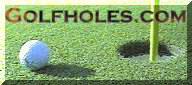
| Pre Pay Green Fee Coupons at Reduced Rates | 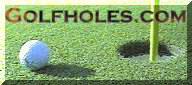 |
| Search Links Feedback WhatsNew GolfQuips Home |
Standard Payment via PAYPAL
How it Works After you select a discount coupon option from the PrePay$ 4some column, PayPal will guide you through a short process to pay on line. After the payment transaction you must click the RETURN TO MERCHANT option. Then the coupon will display and you must PRINT IT in order to be able present this prepaid coupon at of the golf course when you go to play. Of course you must call for a tee time prior to the round. If for some reason the Coupon does not print you may print out the PayPal "Proof of Purchase" Email and use it as a voucher instead. Most courses accept this, but there is one exception -- Crowders Mountain. In this case please call 803-517-0451 and Golfholes will Email a coupon to you.
A limited quantity of coupons for discounted green fees are available from Golfholes for selected golf courses. PayPal, used by 2 million subscribers on the web, is used to purchase these coupons and has the following advantages:
It's Free Always free for consumers. Lowest rates online. In fact you can earn 5$ just for signing up. It's Instant No waiting for checks to clear! We can allow you to print the coupons or we mail them to you immediately. It is the most used payment method for eBay and Priceline.com. It's Private We never see your credit card or bank account numbers. It's Convenient Send or receive money to anyone with an email address. Once you are set up PayPal remembers you by your email address. You won't have to enter any credit card numbers. It's Secure PayPal's strong encryption is safer than checks, which can be forged, altered, counterfeited, or lost. It's Easy Just click the coupon link in the Just click the coupon link in the PrePay$ 4some Column on the Golf Course Listing Page and if you are not set up, PayPal will prompt you through the initial process. Or just click PayPal below and get set up here.eCheck via PAYPAL
Question: Why should I use an eCheck?
![]()
Answer: When you use eCheck, you don't have to have a credit card or alternate
funding source attached to your PayPal account. In addition, using eCheck means
you won't incur credit card debt, since the money comes directly out of your
bank account. eCheck is like writing a check, only faster and more secure.
By following these instructions, you will be able to pay for your order right
from your checking account. That means you will not have to write a physical
check for your order. When you send money via eCheck,
PayPal debits your bank account for the funds. Golfholes will see your order
status as "Unclaimed" for 3-4 business days, while the funds clear
your bank. However Golfholes allows you, the purchaser, to use the Coupon
immediately.
Step #1: Golfholes
assumes that you already have a PayPal account. If not, you will need to sign up
right now.
Log on to your PayPal and click on the "Send
Money" button.
Step #2: Fill out the Send Money screen with this information:
Your Email Address:
(Add your email address here)
Amount: (Put the amount of your order here)
Type Of Transaction: (Select Goods - Non-Auction)
Subject: (please put your order number)
Notes: (Please put your order number and any
message here)
Step #3:
At this point you will have a choice to pay with your PayPal account or to pay with an eCheck. You would select "eCheck". Finalize the transaction. You are now done.
In order to use PayPal eCheck you will need to be
"Verified" by PayPal. This means that PayPal will have to
"verify" that your bank account does in fact exist. This will take
some time if you have not already done so. Please be sure to "Verify"
your bank account before you try to PayPal's eCheck feature.
